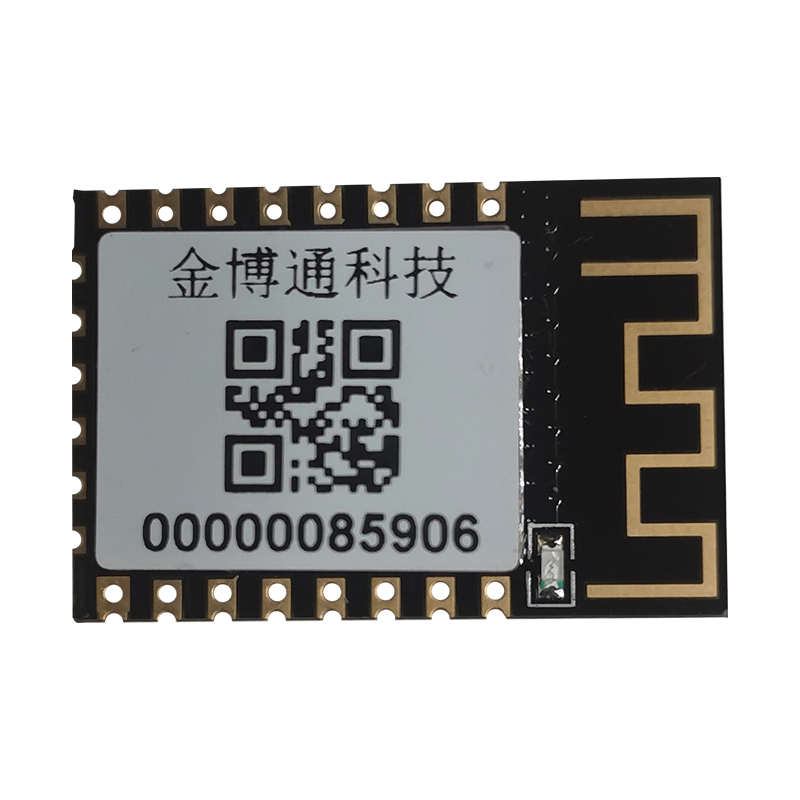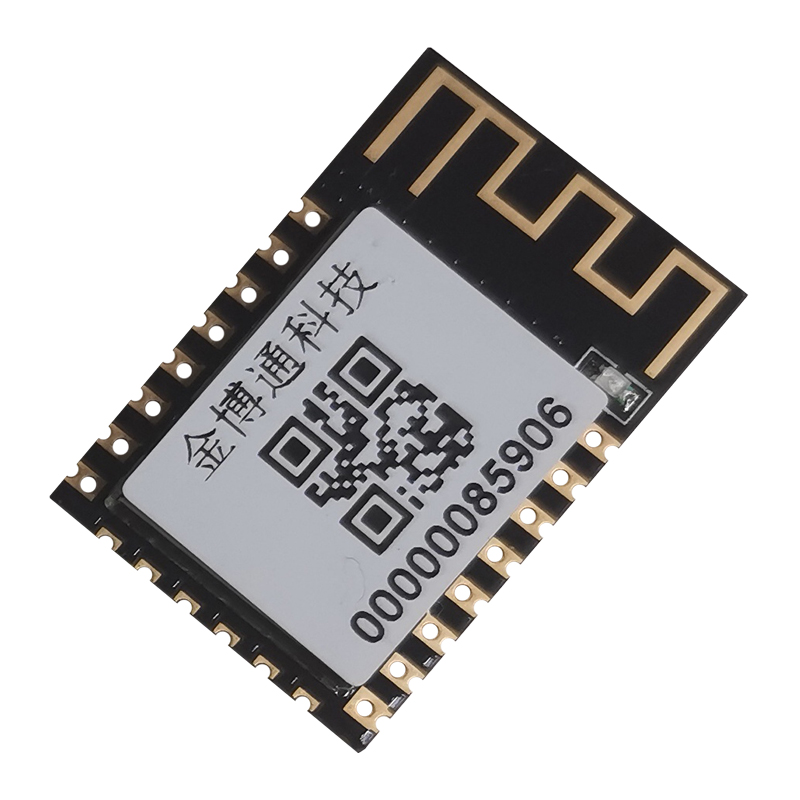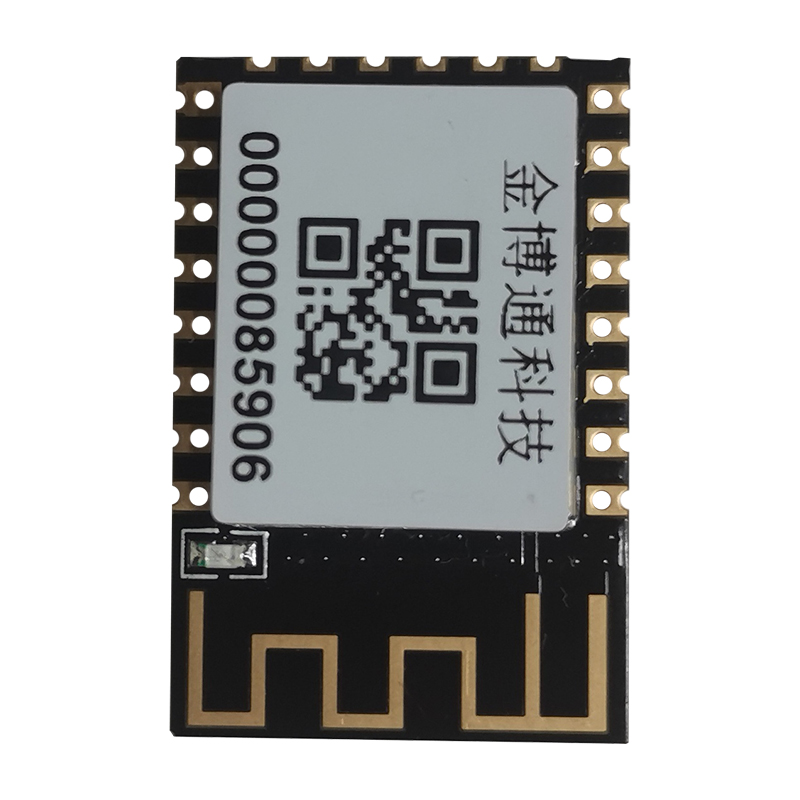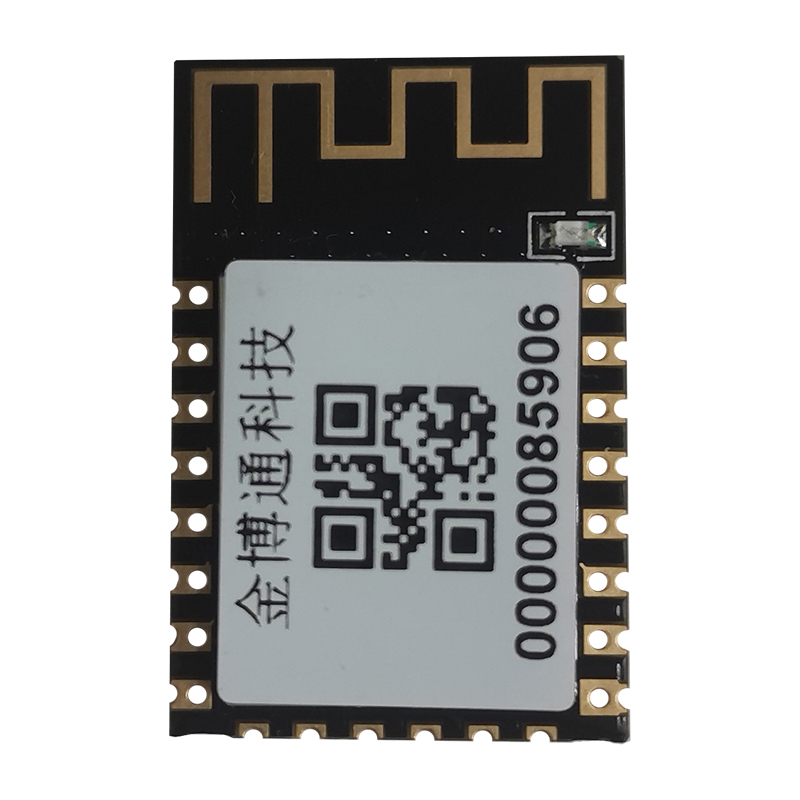- 4G DTU series
- 4G Router
- 5G Router
- LoRa series
- WiFi Data series
- 4G Electronics
- WiFi Electronics
- Network Switch
- XPON
- Bluetooth Earphone
KB3077 wifi Module
- Detail

1. KB3077 Wifi module introduction
KB3077 is a new embedded UART-WiFi (serial port-wireless network) module introduced by Kingbot Technology. Built-in TCP / IP protocol stack, can realize the conversion between user serial port and wireless network (WiFi) interface.
Users can use the mobile phone or PC to communicate with the local area network through the KB3077 module, or connect it to a nearby WiFi router for remote communication between the mobile phone PC and the Internet, providing complete data transmission for the user's serial device through the network. Quick solution.
Main Features:
- Both support AP and Station mode, support AP and Station coexistence pattern;
- Coexist of LAN and Internet Data communication;
- Based both on Server and Client in the side of network;
- PC and Android APP setting tools;
- Support LAN and Internet setting, Support Serial and WiFi wireless setting;
- IP address and Device ID can be acquired through broadcast search instructions in LAN;
- TTL/RS232/RS485 interface options;
- Equip with internet communication platform (cloud data server).
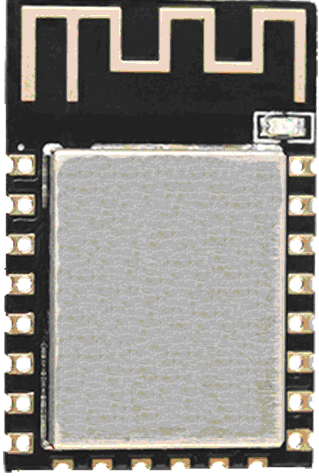
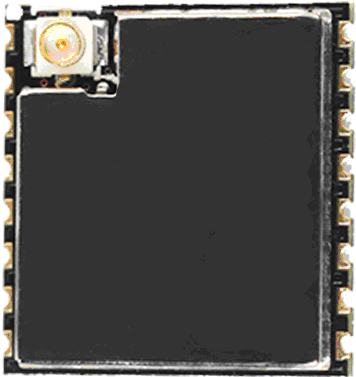
2.KB3077 Wifi module technical parameters
|
Network standard |
Wireless standard:IEEE 802.11n、IEEE 802.11g、IEEE 802.11b |
|
Wireless transmission rate |
11n:MAX
150Mbps |
|
Channel No. |
1-14 |
|
Frequency |
2.4-2.484G |
|
Transmit power |
15-19DBM |
|
Interface |
1serial port, 11 GPIO (reserved 8), support (reuse GPIO) SPI, I2C, I2S, IR Remote Control, PWM, also can customize |
|
Antenna |
|
|
Antenna type |
On-board antenna/external antenna(choose one type) |
|
Functional Parameters |
|
|
WiFi working mode |
Wireless lan/wireless access point(AP)/wireless router |
|
Wireless security |
WEP/TKIP/AES encryption |
|
WPA/WPA2 security mechanism |
|
|
Serial to Ethernet |
|
|
Maximum transmission rate |
2686400 |
|
TCP connection |
Max connection number18 |
|
UDP connection |
Max connection number18 |
|
Serial baud rate |
300, 600, 1200, 2400, 4800, 9600, 19200, 38400, 57600, 74880, 115200, 230400, 460800, 921600, 1843200, 2686400. |
3 Interface
User interface:

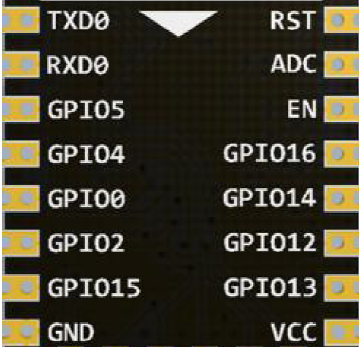
KB3077-A(ESP-12F) KB3077-B(ESP-07S)
Pin
Name
Function
1
RST
External reset signal (low level valid)
2
ADC
ADC (analog, temporarily reserved)
3
EN
WIFI Enable Terminal: High: WIFI is working
properly, Low: WIFI is turned off
4
GPIO16
GPO16 (Input and output can only be used as one
type at the same time);
5
GPIO14
GPO14: WPS function: Pull down for more than 5
seconds to enter WPS
6
GPIO12
GPO12 (Input and output can be used as two at the
same time); Can be customized as input1
7
GPIO13
GPO13 (Input and output can be used as two at the
same time); Can be customized as input2
8
VCC
3.3V power supply (VDD); It is recommended that the output current
of the external power supply be above 500mA
9
GND
Power Ground
10
GPIO15
GPIO15/MTDO/HSPICS/UART0_RTS
11
GPIO2
GPIO2/UART1_TXD
12
GPIO0
Download Mode: External Pull Down, Run Mode: Suspended or External
Pull Up
13
GPIO4
Successful connection to remote server indicator,
high: successful, low: failed or not connected (low level light on the
motherboard is on)
14
GPIO5(KEY)
When turning on, press the factory reset button
(default). When running, the indicator light flashes to indicate that the
router is not connected, and when it stays on, it indicates that the router
is successfully connected; SmartLink: Press and hold this key for 5 seconds
to enter SmartLink mode during runtime;
15
RXD0
UART serial port receive;
16
TXD0
UART serial port transmission;
Attention: The PIN pin inside the red box of KB3077-A is not available
Prev: ESP-07S
Next: KB3070 Wifi DTU